 |
Organisation
The main content of this
CD-ROM consists of a Contents page plus seven
other pages – one for each enquiry booklet
and one for the Beyond Fair Testing booklet.
You can access all the booklet materials and
most of the Additional Resources through these
pages simply by selecting the relevant link. |
| |
Moving
around
To go
from one enquiry page to another you can either
use the green arrows at the bottom of the
page or return to the contents list.
You can do this by using the browser ‘back’
arrow or you can use the ‘breadcrumb
trail’ and click on the link for the
contents list, which is to the left of the
‘current page’ link. (See labelled
screenshot below). |
| |
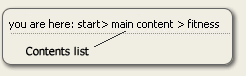 |
| |
Saving
resources onto your hard disk
If you wish to save any of the resources to
your hard disk, you could use one of two methods. |
| |
| PC users: |
| |
1. |
|
Right click on
the relevant link and choose the ‘Save’
option |
| |
2. |
|
Quit this CD-ROM,
then use ‘My computer’ and right-click
on the CD’s icon. Use the ‘Explore’
option to find the relevant file. All the
resources are organised in folders bearing
the name of the relevant enquiry booklet,
eg, ‘Biodiversity’ or ‘Air
Pollution’. You will need to use this
method if you want to install a copy of the
‘Modellus’ software (note: PC
only) from this CD-ROM. |
| |
| Mac users: |
| |
1. |
|
Control-click
on the relevant link and choose the ‘Save
linked file as’ option |
| |
2. |
|
Quit this CD-ROM,
then click on the CD’s icon. Use Finder
to browse to the relevant file. All the resources
are organised in folders bearing the name
of the relevant enquiry booklet, eg, ‘Biodiversity’
or ‘Air Pollution’. |
| |
Technical
support
If you experience any technical
difficulty using this CD-ROM, please visit
the CD-ROM
support webpage. |
| |
 |
| |
|
 |